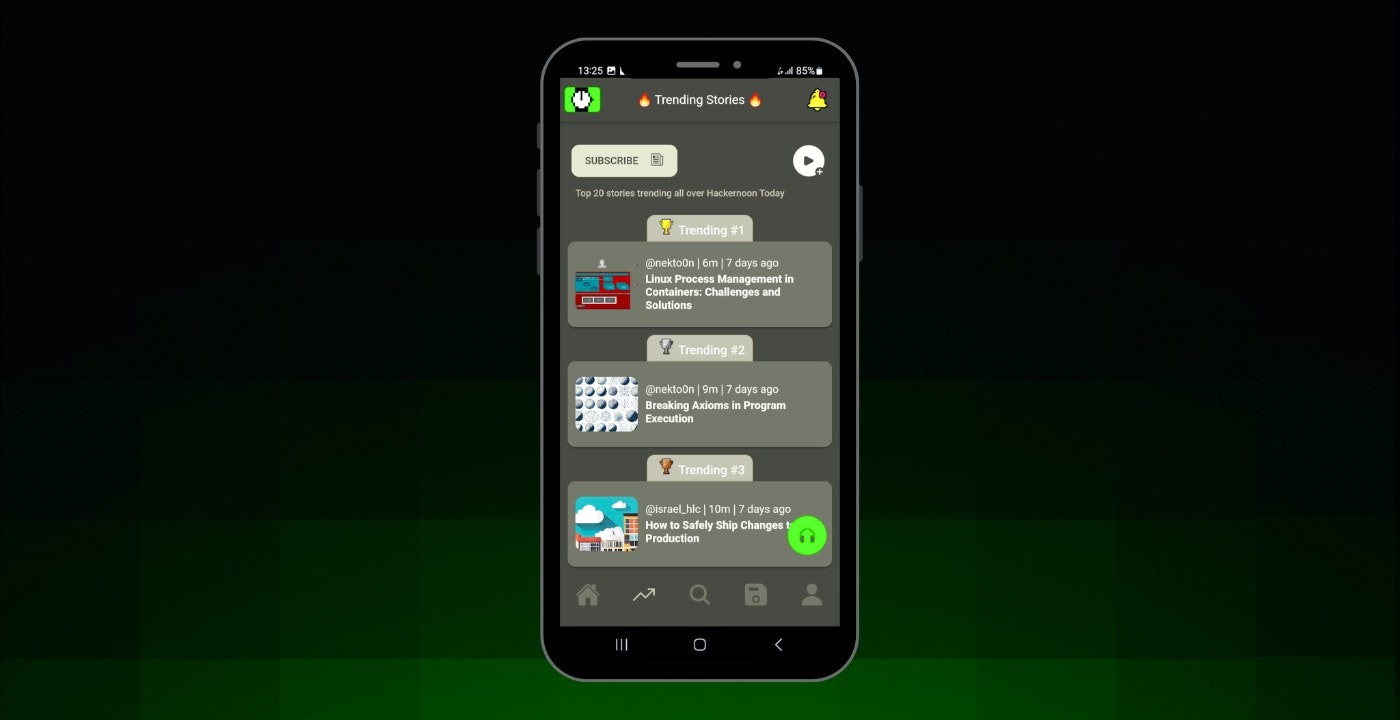The
Haven’t downloaded the app? No problem! Download the HackerNoon App on your favorite App Store. Click
Top Stories
To begin, log into the app.
By default, the app will show you Top Stories on the HackerNoon app homepage.
Default view
To explore the complete list, simply click on “Read Top Stories” and the app will redirect you to the appropriate page.
Top Stories
From here, you can explore top stories both new and old.
Top Stories
Trending
To view what’s trending, simply click on the trending icon in the bottom left part of the app.
Trending icon
From here, you can view the Top 20 stories trending all over HackerNoon in the past 24 hours.
Trending Stories
Be sure to return to the app from time to time to see how the rankings change.
Happy exploring!
Haven’t downloaded the app? No problem! Download the HackerNoon App on your favorite App Store. Click