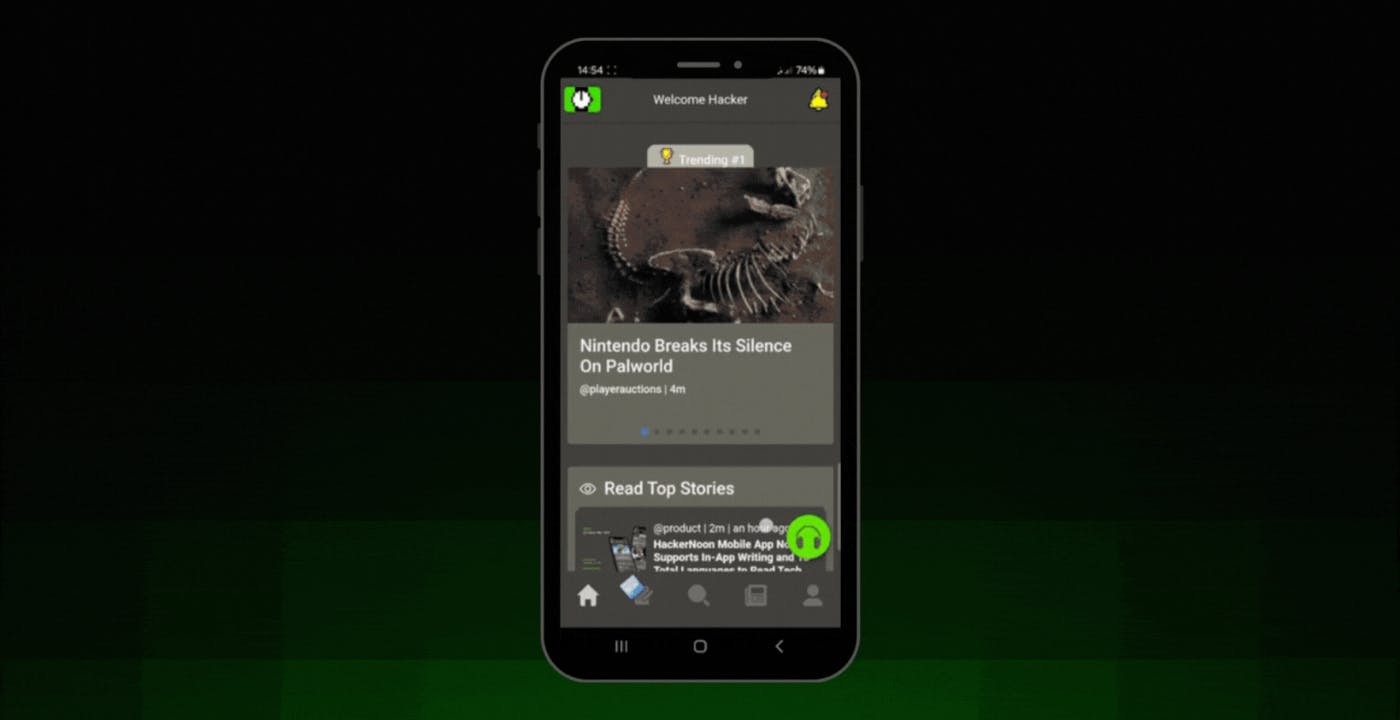Hey Hackers!
It has been a while since our last big app update but it’s finally here! Let us introduce you to our new features - meet the 1.9 version of HackerNoon’s mobile app.
What’s on your home screen?
If you compare your app pre and post-update , you’ll notice a couple of differences in your home screen, namely, bigger story cards for trending stories and all the translation options available on HackerNoon.
The new home screen on the HackerNoon app
If you choose a language, you'll be directed to a page showcasing trending stories and a compilation of articles in various tech categories, all presented in your desired language.
New Pixelated Icons on The Footer
New Pixelated Icons on the HackerNoon app
Looking at your app footer, you’ll notice new pixelated icons. These kept the same meaning as in the original app version except for the writing icon which substitutes the trending stories page and directs you to a brand-new writing dashboard.
HackerNoon's Writer Dashboard, now on the mobile app
Learn how to write on the mobile app here.
Hide Your Playlist
Remember the playlist feature?
Well, now you can hide away your playlist icon from your main screen. Just drag the icon where you want it to be or go to profile settings and click “hide playlist icon”.
Light Mode VS Dark Mode
Our devs have also launched light and dark modes for your preference. Just change your phone’s settings and you’ll see the app adapt.
That’s all folks!
Stay tuned for more features and don’t forget to update the app!