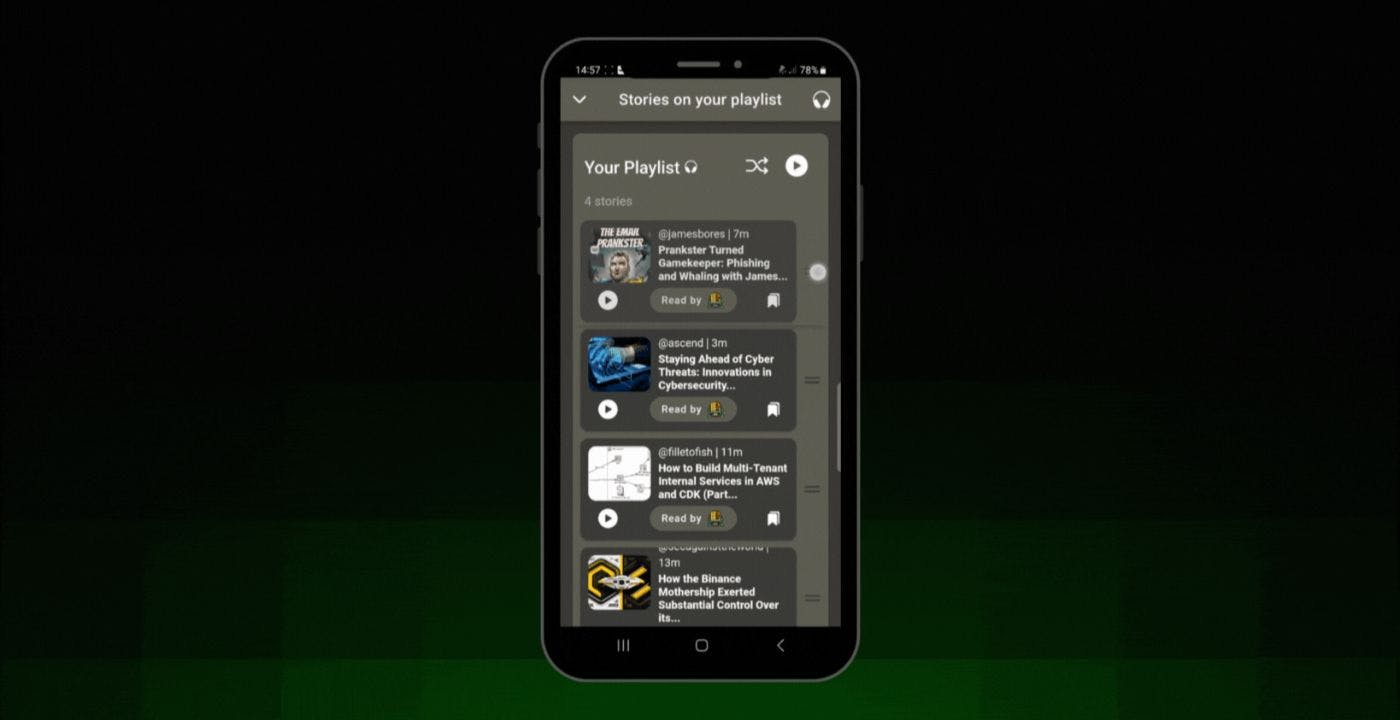Hey, HackerNoon fam!
After months of endless iteration, we’ve launched the first publicly available version of the HackerNoon App.
🥁🥁🥁
Read, Write, and Listen, on the Go!
Download the HackerNoon App here.
The HackerNoon App offers you pocket-sized access to a community-built world of tech stories, discussions, and insights. Its feature-rich design makes all things tech more accessible than ever before.
One such feature is Playlisting!
Let’s take a look at how it works on HackerNoon.
How to Build Your Playlist on the HackerNoon App
With 5 million+ monthly readers, we’re well aware that different people, in our diverse community, consume their content in different ways.
As such, our playlist feature caters to HackerNoon readers who like to listen to their favorite stories.
To add a story to your playlist on the HackerNoon App:
-
Click on any story that catches your eye - from the home screen, tech categories, or the search results screen - to open it.
-
Next, click on the bookmark icon at the top right corner of your screen.
- When you do, a notification will pop up, alerting you that the story has been added to your playlist.
-
To access your playlist, tap on the green headphone icon at the bottom right corner of your screen.
You can also add your curated stories to your playlist in batches.
Curated stories are based on your preferred tags and topics of interest - selected when you sign up for HackerNoon.
How to Add Curated Stories to Your Playlist:
- Tap on the floppy disk button at the bottom of your screen. This will lead you to a screen with tech-category-based curated stories.
- Navigate to the tech category you would like added to your playlist.
- Tap on the play button beside the tech category.
- Tap on the tooltip that appears to confirm your decision.
- To access your playlist, tap on the green headphone button at the bottom right corner of your screen.
There you have it.
You can add all of HackerNoon’s trending stories to your playlist in one fatal swoop.
How to Add HackerNoon Trending Stories to Your Playlist:
- Navigate to the trending stories screen, by clicking on the zig-zag arrow button at the bottom of your screen.
- On the trending stories screen, tap on the play button at the top right corner of your screen.
- Tap on the tooltip that appears to confirm your decision.
- To access your playlist, tap on the green headphone icon at the bottom right corner of your screen.
Easy peasy!
Start exploring the HackerNoon App today for more exciting features.